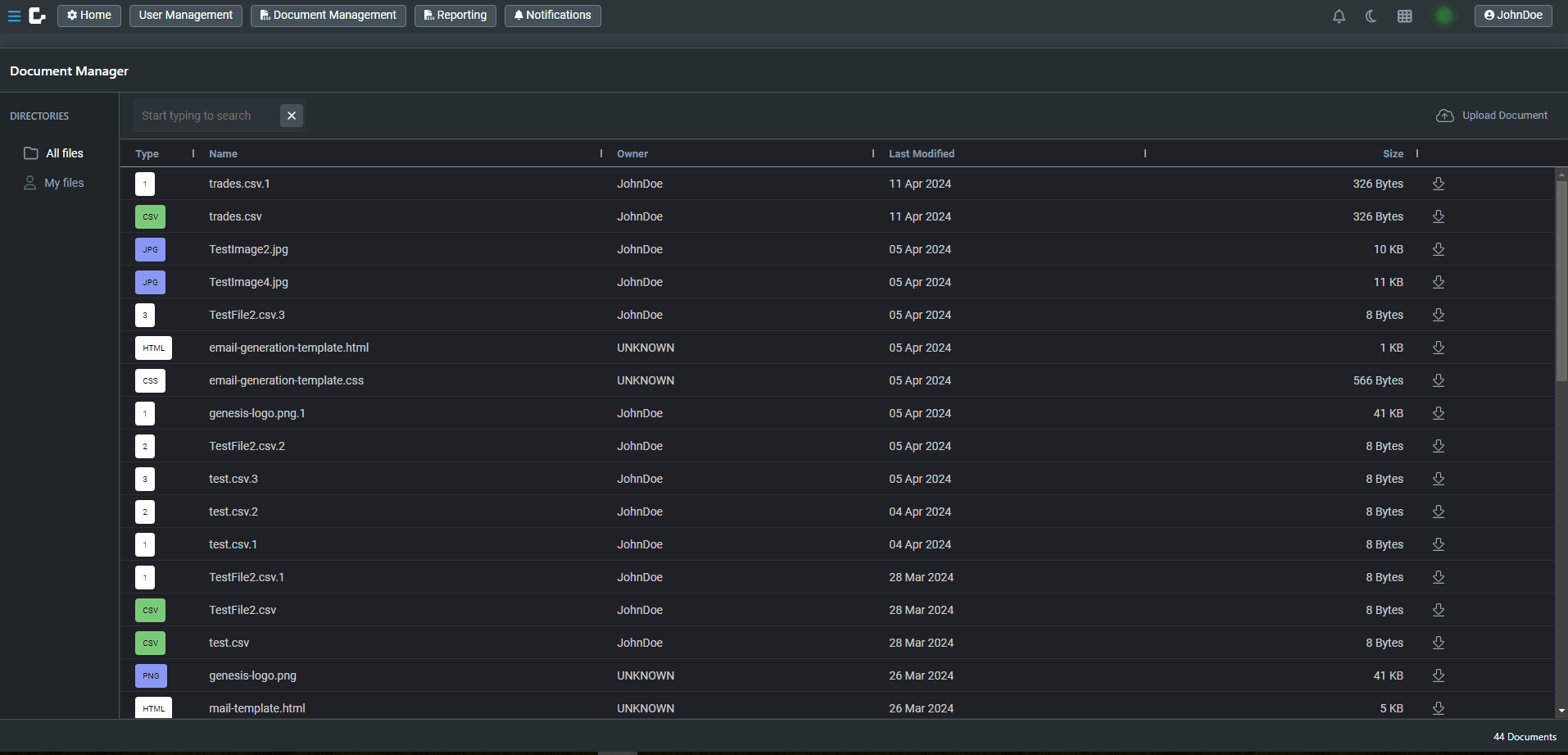Document Management - components
Downloading files
This is what the screen should look like once you have added the component to your app. Note that a download button is displayed for each file listed (these are highlighted here in red):
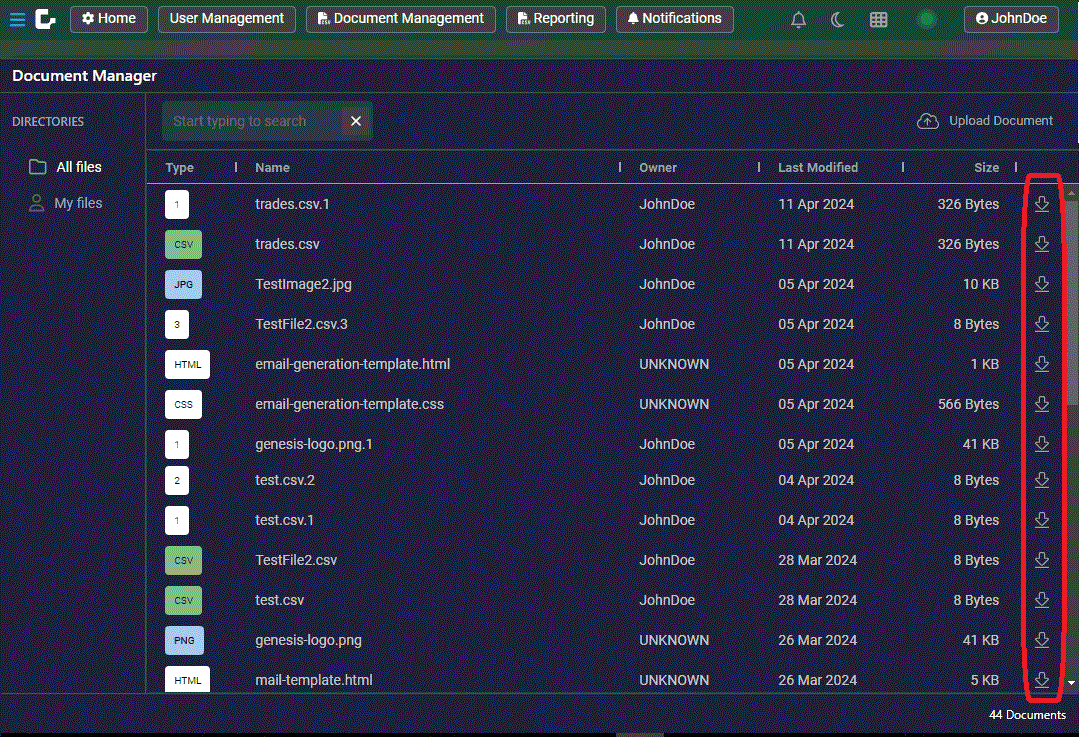
Uploading files
An Upload Document link is displayed above the list of files on the right side. This enables you to select a file to be uploaded to the application's file system.
Below is an animated example of how a file is uploaded to the file system.
For a clearer view, right-click on the picture and select Open image in new tab.