Get to grips with Kotlin
Kotlin is often referred to as a dialect of Java.
Here, we are going to show you a few practical examples of Kotlin code that will help you achieve some things that are pretty necessary in just about any Genesis application.
Basic concepts
To work with Kotlin code in Genesis, you must already have coding experience, or at least be familiar with basic coding concepts.
Take a look at the Kotlin introductory course.
This is a well-written and simple introduction to the skill set you need. Either check that you are familiar with it or take a little time to pick up this knowledge.
Using basic Kotlin in Genesis
Your basic Kotlin skills will enable you to view and update some parts of the code in a newly generated application created via Genesis Create.
Here are some examples of this in Genesis. In the examples, we often explicitly specify the type to make it easier to understand. Note though, that Kotlin can infer the types, so this is not necessarily required.
The example snippets in this page include comments to highlight what is happening in each area of the code.
Overwriting fields on existing objects
This eventHandler is called TRADE_INSERT. It sets the trade status to NEW in the trade and then inserts a record into the Trade table.
The ID for the inserted trade is inserted in the response.
eventHandler<Trade>("TRADE_INSERT", transactional = true) {
onCommit { event: Event<Trade> ->
// Get the Trade from `event` and assign to `trade` variable
val trade: Trade = event.details
// Now overwrite a field on the existing `trade` object
// Set the `tradeStatus` field to NEW using the TradeStatus enum
trade.tradeStatus = TradeStatus.NEW
// Insert the trade into the database using `entityDb.insert()` and assign the result to `insertedRow` variable
val insertedRow: InsertResult<Trade> = entityDb.insert(trade)
// Return an ack response which contains the generated Id of the inserted trade
ack(listOf(mapOf(
"TRADE_ID" to insertedRow.record.tradeId,
)))
}
}
If condition
This eventHandler handles trade inserts. It checks to see if the counterparty ID on the trade is GENESIS. If it is, then it marks the trade for review. Otherwise, it sets trade.needsReview to false and inserts the trade.
eventHandler<Trade>("TRADE_INSERT", transactional = true) {
onCommit { event: Event<Trade> ->
// Get the Trade from `event` and assign to `trade` variable
val trade: Trade = event.details
// Check if the value of the trade's `counterpartyId` is GENESIS.
val isCounterpartyGenesis = trade.counterpartyId == "GENESIS"
// If the trade's `counterpartyId` is GENESIS, then set the trade's `needsReview` field to true, otherwise false
if (isCounterpartyGenesis) {
trade.needsReview = true
} else {
trade.needsReview = false
}
// Insert the trade into the database using `entityDb.insert()` and assign the result to `insertedRow` variable
val insertedRow: InsertResult<Trade> = entityDb.insert(trade)
// Return an ack response which contains the generated Id of the inserted trade
ack(listOf(mapOf(
"TRADE_ID" to insertedRow.record.tradeId,
)))
}
}
Handling null
This eventHandler has an onValidate block, which checks that the counterparty on the trade exists in the database. If the counterparty does not exist in the database, then the counterparty will be null and the event handler returns a nack() with an error response.
If the counterparty exists, then the onCommit block reads the counterparty ID from the database and sets the counterparty field to this value.
Finally, it sets trade.needsReview to counterparty.needsReview and inserts the trade into the database.
eventHandler<Trade>("TRADE_INSERT", transactional = true) {
onValidate { event: Event<Trade> ->
// Get the Trade from `event` and assign to `trade` variable
val trade: Trade = event.details
// Get Counterparty from database by its Id field using the Genesis Database API `entityDb`
// `entityDb.get()` reads from the database
// `counterparty` variable has type Counterparty?. Note the ?, this means the variable could be null
val counterparty: Counterparty? = entityDb.get(Counterparty.ById(trade.counterpartyId))
if (counterparty == null) {
// If `counterparty` is null then return an error response using nack()
// We use interpolation to include the `trade.counterpartyId` property in the response string
nack("Counterparty ${trade.counterpartyId} does not exist")
} else {
// Otherwise, `counterparty` is not null and we pass validation and return an ack response
ack()
}
}
onCommit { event: Event<Trade> ->
// Get the Trade from `event` and assign to `trade` variable
val trade: Trade = event.details
// Get Counterparty from database as we did in onValidate above
// Now we can be assured that the counterparty exists, so we can use !! which tells Kotlin
// that we know the variable will not be null, so our `counterparty` object is now not-null, notice the absence
// of the ? compared to above in onValidate
val counterparty: Counterparty = entityDb.get(Counterparty.ById(trade.counterpartyId))!!
// Set the `trade.needsReview` field's value with the value from the `counterparty` record
trade.needsReview = counterparty.needsReview
// Insert the trade into the database using `entityDb.insert()` and assign the result to `insertedRow` variable
val insertedRow: InsertResult<Trade> = entityDb.insert(trade)
// Return an ack response which contains the generated Id of the inserted trade
ack(listOf(mapOf(
"TRADE_ID" to insertedRow.record.tradeId,
)))
}
}
For loop
This eventHandler has an onValidate block, which checks that the counterparty is in the database, the same way as the Handling null example.
In the onCommit block, it iterates through each trade in the tradesForCounterparty list and adds the quantity of each trade to the totalTradesQuantity.
If that value exceeds the counterparty.maxQuantity, then the trade is rejected.
Otherwise, the trade is inserted into the database.
eventHandler<Trade>("TRADE_INSERT", transactional = true) {
onValidate { event: Event<Trade> ->
// onValidate same as Example 3
}
onCommit { event: Event<Trade> ->
// Get the Trade from `event` and assign to `trade` variable
val trade: Trade = event.details
// Get Counterparty from database by its Id field using the Genesis Database API `entityDb`
// We are assured the Counterparty is not-null, refer to Example 3 for more details
val counterparty: Counterparty = entityDb.get(Counterparty.ById(trade.counterpartyId))!!
// Get all trade records in the database for counterparty
val tradesForCounterparty: List<Trade> =
entityDb.getRange(Trade.ByCounterpartyId(trade.counterpartyId)).toList()
// Create a new variable for calculating total trade quantity. We use `var` here so this variable can be updated
var totalTradesQuantity = 0
// For loop which iterates through each trade in the `tradesForCounterparty` list
for (counterpartyTrade: Trade in tradesForCounterparty) {
// Add the quantity from the counterparty trade to the total
// `totalTradesQuantity += counterpartyTrade.quantity` is the same as `totalTradesQuantity = totalTradesQuantity + counterpartyTrade.quantity`
totalTradesQuantity += counterpartyTrade.quantity
}
// If the quantity of all counterparty's trades exceeds the counterparty's max quantity
// then return an error response informing user that the trade has been rejected and the reason why
if (totalTradesQuantity > counterparty.maxQuantity) {
nack("Trade rejected. Accepting the trade would exceed counterparty ${trade.counterpartyId}'s max quantity")
} else {
// If the quantity is not exceeded, then insert the trade into the database using `entityDb.insert()`
// and assign the result to `insertedRow` variable
val insertedRow: InsertResult<Trade> = entityDb.insert(trade)
// Return an ack response which contains the generated Id of the inserted trade
ack(listOf(mapOf(
"TRADE_ID" to insertedRow.record.tradeId,
)))
}
}
}
Filter function
This example uses a custom requestReply to read all the trades for a counterparty from the database.
It filters the list to include only those that need review.
// Custom request server to get all trades that need review for a particular counterparty
requestReply<Counterparty.ById, Trade>("COUNTERPARTY_TRADES_NEED_REVIEW") {
replyList { request: Counterparty.ById ->
// Read all trades from the database that have particular counterparty Id
val counterpartyTrades: List<Trade> = db.getRange(Trade.ByCounterpartyId(request.counterpartyId)).toList()
// Filter the list of trades to only those that have `needsReview` as true
// The collection `filter` function takes a condition that evaluates to a boolean value; true or false
// For more details see https://kotlinlang.org/docs/collection-filtering.html
counterpartyTrades.filter { trade: Trade ->
trade.needsReview
}
}
}
Map function
This example uses a custom requestReply to read all the trades for a counterparty from the database.
It uses the map function to transform the list into another list of Trade.ById objects, so that only the Trade IDs are returned on the response.
// Custom request server to get all trade IDs for a particular counterparty
requestReply<Counterparty.ById, Trade.ById>("COUNTERPARTY_TRADE_IDS") {
replyList { request: Counterparty.ById ->
// Read all trades from the database that have particular counterparty Id
val counterpartyTrades: List<Trade> = db.getRange(Trade.ByCounterpartyId(request.counterpartyId)).toList()
// Next, we use the `map` function on the `counterpartyTrades` list. `map` is a Kotlin function
// which can be applied to collections, such as lists. It can be used to transform a list of items
// to a list with items of a different type. It iterates over each item and will add the return value
// of the `map` lambda to the new list. For more info, see: https://kotlinlang.org/docs/collection-transformations.html#map
//
// Below we use the `map` function to transform the list of trades to a list of Trade.ById objects
// which just contains the tradeId for each trade
// For the purpose of this example we have assigned the result of `map` to a new variable so the new list type can be seen: `List<Trade.ById>`
// However, this is not required as the last line of a lambda function becomes the return value
val tradeIds: List<Trade.ById> = counterpartyTrades.map { trade: Trade ->
Trade.ById(trade.tradeId)
}
tradeIds
}
}
Dates
This eventHandler handles trade inserts. The TRADE table has a reviewDate field, which is type DATETIME.
The eventHandler sets the reviewDate value to be 7 days from today before inserting the record into the database.
eventHandler<Trade>("TRADE_INSERT", transactional = true) {
onCommit { event ->
// Get the Trade from `event` and assign to `trade` variable
val trade = event.details
// Set the Trade's review date to be 7 days from today
// now() is a helpful function to get the current datetime to the precision of milliseconds
trade.reviewDate = now().plusDays(7)
// Insert the trade into the database using `entityDb.insert()` and assign the result to `insertedRow` variable
val insertedRow: InsertResult<Trade> = entityDb.insert(trade)
// Return an ack response which contains the generated Id of the inserted trade
ack(listOf(mapOf(
"TRADE_ID" to insertedRow.record.tradeId,
)))
}
}
Custom class
Most of the time, you can use the fields from your application's -tables-dictionary.kts file to handle events. But if you need an event that contains different fields from the Genesis generated classes, you can create your own custom class.
This example creates a new class and a new eventHandler codeblock so that users can mark trades for review (or not).
- Create your custom class. This could be in your main module, a different module, or even in your GPAL script.
Below we have created a new class called EventTradeReview in our main module "position-app".
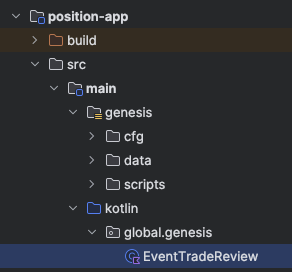
The new class has two properties: a counterpartyId and a boolean called needsReview.
package global.genesis
data class EventTradeReview(
val counterpartyId: String,
val needsReview: Boolean,
)
- Add an import of the class to the GPAL script you want to use it in. This goes at the top of the file. In this example, we have added it to the application's -eventhandler.kts file.
import global.genesis.EventTradeReview
- To use this new class, create a new
eventHandlerin the the application's -eventhandler.kts file. In response to an event, this codeblock:
- gets all the trades for the counterpartyId
- for all these trades, it sets the value of the
needsReviewfield to the value of theneedsReviewproperty in the event - upserts all these trades to the database
Here is the eventHandler codeblock:
// Event handler for setting the review status of trades for a particular counterparty
eventHandler<EventTradeReview>("TRADE_REVIEW", transactional = true) {
onCommit { event ->
// Get event details
val eventTradeReview: EventTradeReview = event.details
// Get all trades for a particular counterparty
val counterpartyTrades: List<Trade> = entityDb.getRange(Trade.ByCounterpartyId(eventTradeReview.counterpartyId)).toList()
// For each counterparty trade, set needsReview to the value from the event
counterpartyTrades.forEach { trade: Trade ->
trade.needsReview = eventTradeReview.needsReview
}
// Transform each counterparty trade to an EntityModifyDetails object so we can use the upsert database operation
val modifyDetails: List<EntityModifyDetails<Trade>> = counterpartyTrades.map { trade: Trade ->
EntityModifyDetails(trade, Trade.ById)
}
// Upsert all counterparty trades into the database
entityDb.upsertAll(modifyDetails)
// Return an ack response
ack()
}
}