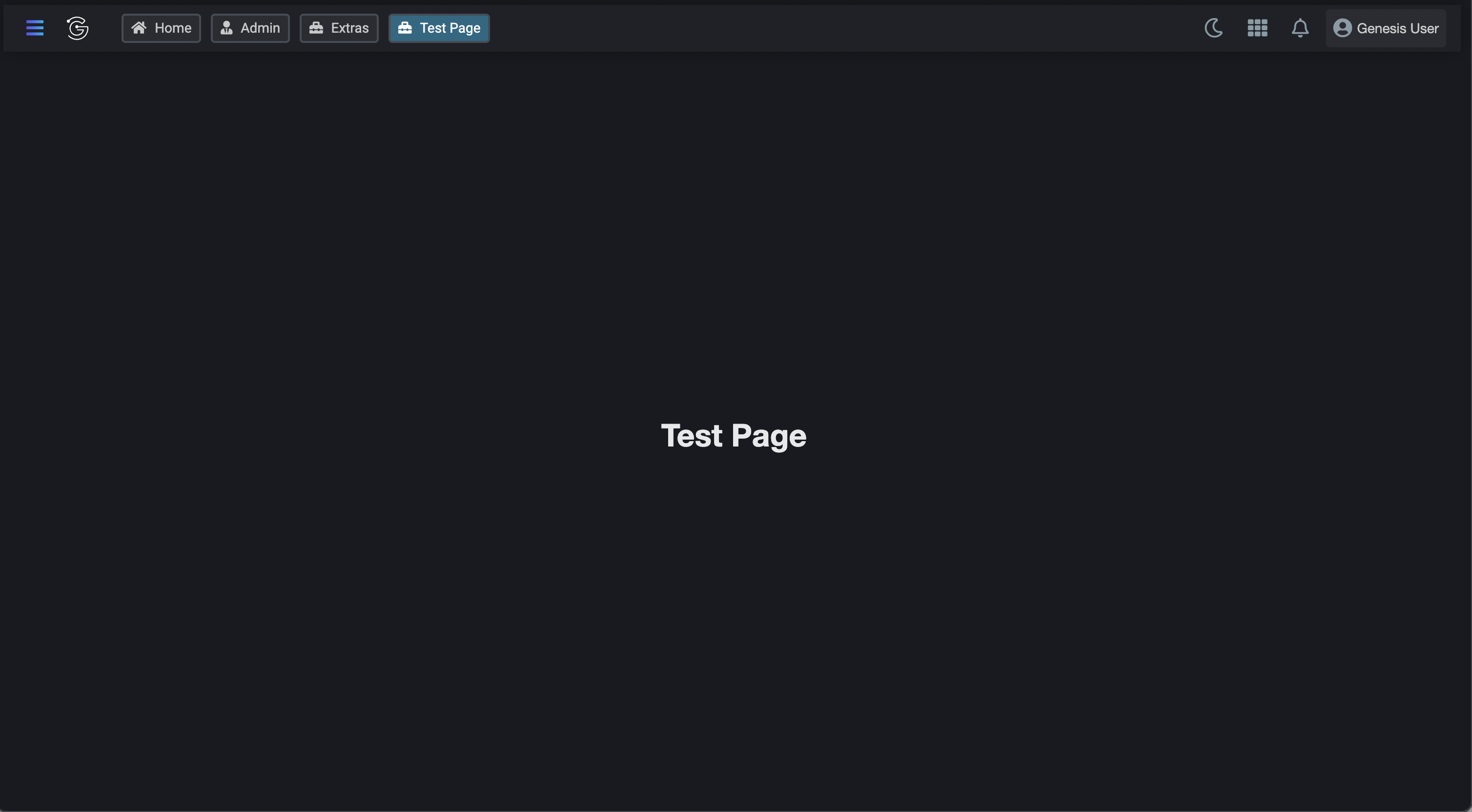Web basics - creating a new page
Broadly speaking, the process can be summarised as follows:
- Create a new component for your new page.
- Configure a new route to point to your new component.
Creating a new component
Each page is a component. So you need to create a new component to create a new page.
Before you start:
-
Choose a name for the component. In this example, we'll go with TestPage.
-
Create a new appropriately named directory, in this case: test-page.
Now create three new files under this new directory:
- for the component itself: for example, /test-page/test-page.ts
- for the layout: for example, /test-page/test-page.template.ts
- for the styles/css: for example, /test-page/test-page.styles.ts
New components will typically extend FastElement.
Here is the file src/routes/test-page/test-page.styles.ts with some example styling content:
import {css} from '@microsoft/fast-element';
import {mixinScreen} from '../../styles';
export const TestPageStyles = css`
:host {
${mixinScreen('flex')}
align-items: center;
justify-content: center;
}
`;
Here is an example of the file src/routes/test-page/test-page.template.ts with some standard content:
import {html} from '@microsoft/fast-element';
import type {TestPage} from './test-page';
export const TestPageTemplate = html<TestPage>`
<h1>Hello from Test Page</h1>
`;
Here is an example of the file src/routes/test-page/test-page.ts with some standard content, which imports the template and the styling from the other two files:
import {customElement, FASTElement} from '@microsoft/fast-element';
import {TestPageTemplate as template} from './test-page.template';
import {TestPageStyles as styles} from './test-page.styles';
import {logger} from '../../utils';
const name = 'test-page';
@customElement({
name,
template,
styles,
})
export class TestPage extends FASTElement {
public connectedCallback() {
super.connectedCallback();
logger.debug(`${name} is now connected to the DOM`);
}
}
Configuring a new route to point to your new component
Add a new mapping to our router's configuration to the file src/routes/config.ts, which has already been generated by the CLI process.
export class MainRouterConfig extends RouterConfiguration<RouteSettings> {
...
public configure() {
...
this.routes.map(
...,
{path: 'test-page', element: TestPage, title: 'Test Page', name: 'test'},
);
...
}
}
Final result
At this stage, you have a simple page.